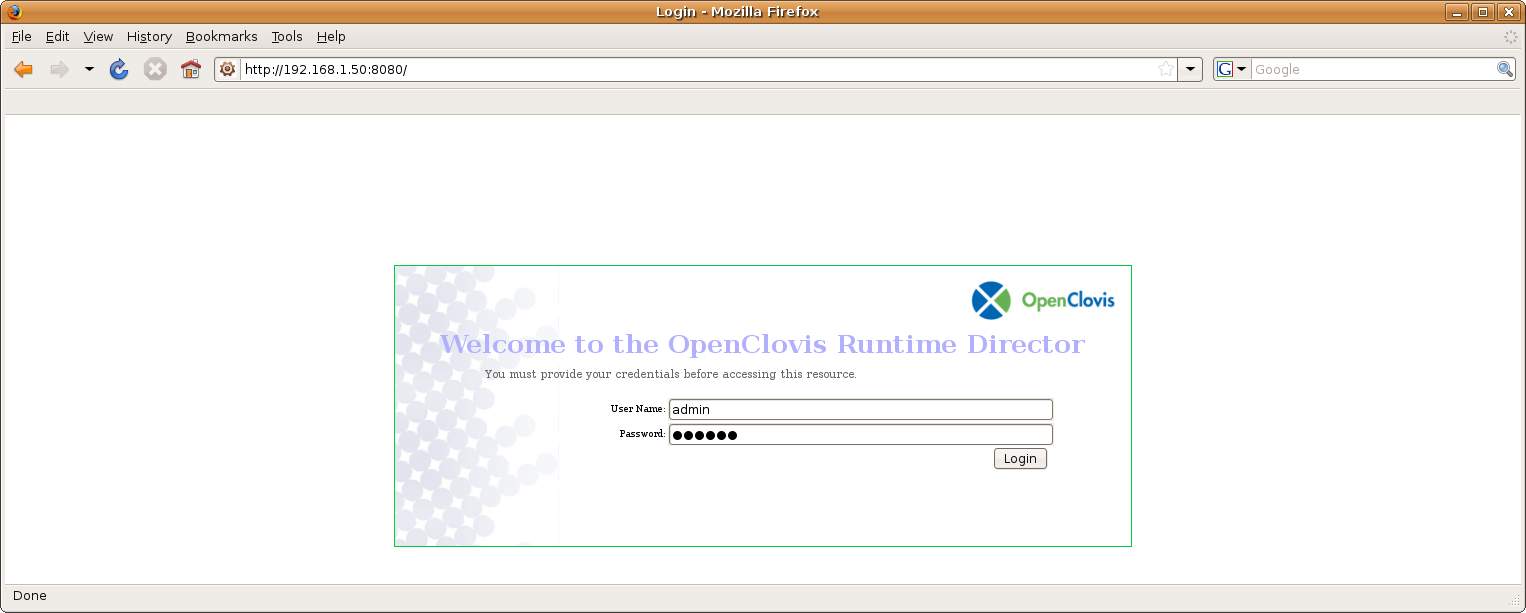Login
To access AWD functionality, you must log in first. By default the AWD is running on port 8080 on both system controller nodes.
This is the SAFplus Platform Web Director login page. Three user groups are supported, read, read/write, and administrator. Users in the read-only group can look at pages, users in the read/write group can look at pages AND make changes. Finally, the administrator group can manage AWD web site settings. The default administrator username/password is "root"/"clovis" and this account will be automatically created upon startup if accidentally deleted. Note: to setup users, etc, or to change the administrator password please use the TurboGears-supplied Catwalk web site management toolbox accessible from your browser at “//{AWD node}/catwalk”. Documentation for this tool is located in the turbogears project (http://www.turbogears.org/).